1 2 3 4 5 6 7 8 9 10 11 12 13 14 | //리스트 뷰 정의 ListView listview= (ListView) findViewById(android.R.id.list); //해당 경로를 설정하여 파일배열에 입력 File[] listFiles =(new File("/sdcard/camera/image").listFiles()); //넣어준 스트링을 리스트에 추가 해 줍니다. List<String> listarray = new ArrayList<String>(); for( File file : listFiles ) listarray.add(file.getName()); //리스트에 뿌려줌 //셀력트는 임의 설정 ArrayAdapter<String> fileLists = new ArrayAdapter<String>(this,android.R.layout.simple_list_item_1,list); //아답터에 셋팅 listview.setAdapter(fileList); |
안드로이드
2013.10.17 16:33
sdcard에서 파일 읽어와 리스트 뷰로 출력
조회 수 7944 추천 수 0 댓글 0
-
Permission 종류
-
sdcard에서 파일 읽어와 리스트 뷰로 출력
-
[Android 외장메모리] Android 외장메모리 접근
-
[Android Code] 특정 패키지 설치여부 확인
-
xcode 단축키
-
Design Guide
-
Design Guide